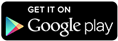Passwords
Choose Strong Passwords.
Choose strong passwords with letters, numbers, and special characters to create a mental image or an acronym that is easy for you to remember.
Create a different password for each important account, and change passwords regularly.
Keeping Your Password Safe
It is important to protect your password by:
- Changing your password at regular intervals
- Having a strong password
- Never telling anyone your password or hinting at it, not even to friends, colleagues, system administrators, and account managers
- Picking passwords you can remember and don't need to write down
- Locking your screen or logging out when stepping away from a computer, especially in a public area
- Using a temporary password when using a public computer or a public network to access confidential information
- Ignoring requests by websites or browsers to "remember" your password